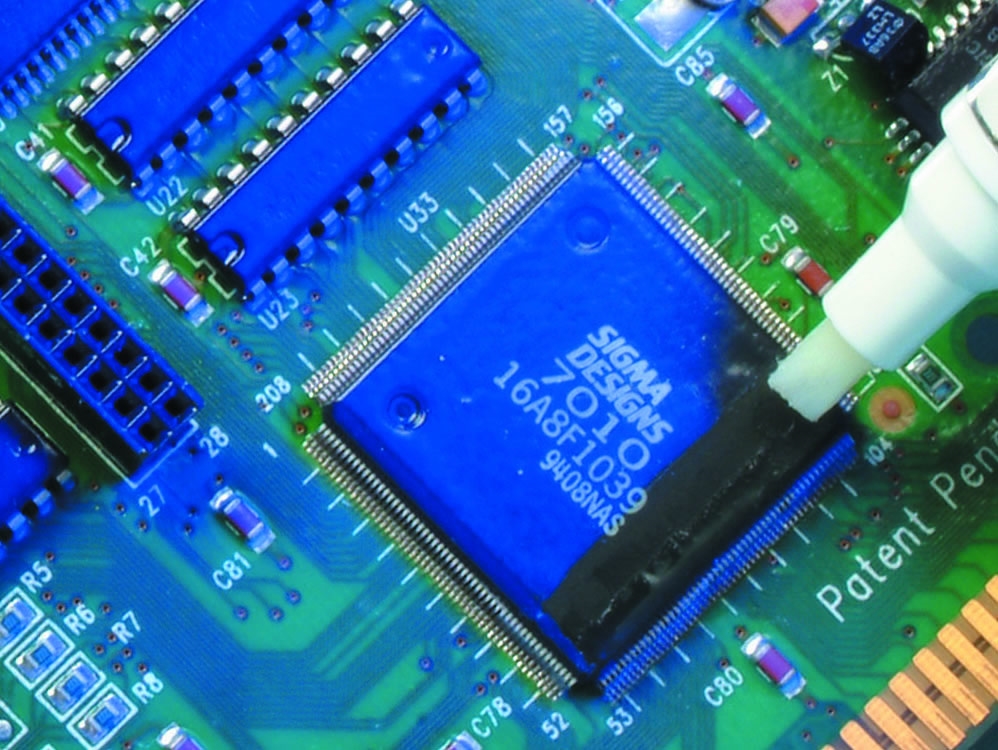TraceTech board repair system allows technicians of any level to quickly perform quality board repairs in-house, and without using either expensive equipment or time-consuming and unsightly jumpers. You only need 5 pens to perform critical PCB rework and repair at your workstation:
- TraceTech Conformal Coating Remover Pen (part #2510-N)
- TraceTech Flux Remover Pen (2506-N)
- TraceTech Conductive Pen (2505-N)
- TraceTech Green Overcoat Pen (2509-GN)
- TraceTech No-Clean Flux Pen (2507-N)
TraceTech Conformal Coating Remover Pen
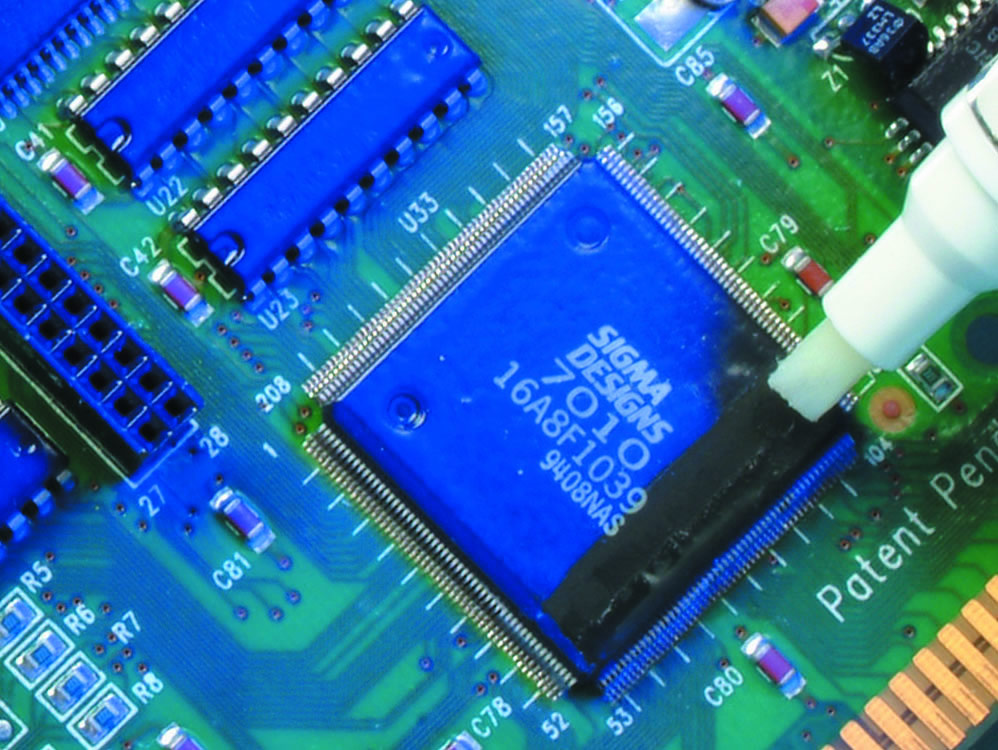
TraceTech Conformal Coating Remover Pen (2510-N) releases an aggressive solvent to break down conformal coating. The chisel tip saturates and allows for controlled application, which is ideal for spot cleaning coating overspray and removing unwanted conformal coating encroachment onto contact areas.
When desoldering, it is common to simply burn through these coatings. This could leave burned or rough edges that will need to be cleaned up before recoating. Alternatively, these coatings can be removed chemically using either specialized solvents, or common solvents like acetone, toluene, and xylene. All of these are very harsh (which is why they dissolve coatings so well). Also, toluene and xylene have toxicity issues, so make sure to wear appropriate PPE and establish adequate ventilation if you intend to use these solvents.
TraceTech Conformal Coating Remover Pen allows you to remove a tight area of coating around a repair area without affecting the rest of the PCB. You first saturate the pen’s tip by tapping it lightly on a surface, which opens the valve and releases solvent. Be careful not to hold the tip down, as this may oversaturate it and lead to solvent flowing into unintended areas.
TraceTech Flux Remover Pen
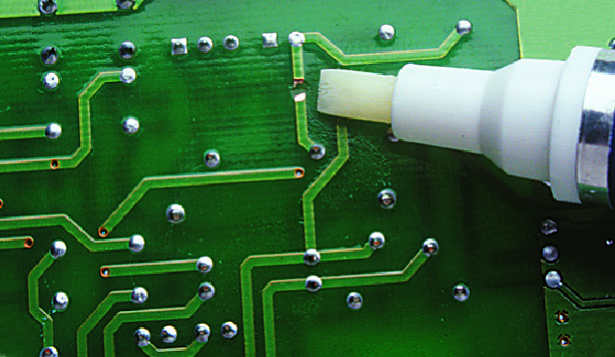
TraceTech Flux Remover Pen (2506-N) is a convenient, cleaning solvent-dispensing pen. It quickly removes R, RMA, SA, and no-clean fluxes, and can be used to prep a rework surface before performing trace and solder resist repairs.
It is important to remove flux residues to avoid current leakage and potential shorts due to dendritic growth. If conductive ink, overcoat, or conformal coating is applied, cleaning the surface with TraceTech Flux Remover Pen will optimize adhesion.
TraceTech Conductive Pen
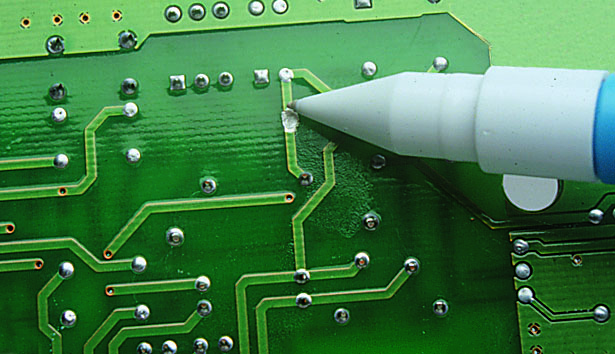
TraceTech Conductive Pen (2505-N) contains a silver-based liquid polymer, engineered to repair broken traces. Simply draw with the highly conductive silver ink to restore continuity. This is a simple and efficient method of repairing broken traces compared to unsightly jumpers.
A common method of repairing a broken trace is to solder on a jumper, which is basically a wire bypass around the broken trace. This can be time-consuming and visually unappealing. Techspray offers the TraceTech Conductive Pen, which contains highly conductive silver suspended in a liquid polymer. This pen allows you to literally redraw the trace.
The tip contains a spring-loaded retractable stopper. As you press the tip of the pen against a hard surface, the tip retracts into the tip assembly, opening a channel through which the conductive ink flows out of the pen. Ejection of the ink is aided by gently squeezing the flexible pen barrel.
Steps for quick and easy trace repair:
- For good electrical continuity, you need some of the original trace’s surface area exposed. If there is solder resist right up to the break, use a sharp blade to scrape away about a 1/16” portion of the resist.
- Clean the area with either a swab saturated with a solvent cleaner - like isopropyl alcohol (IPA) - or a TraceTech Flux Remover Pen. This cleaningensures that the surface is free of oils, greases and handling soils.
- Vigorously shake the conductive pen until you hear the internal ball rattle.
- Press the pen tip at the break area and gently squeeze the flexible pen barrel to dispense the conductive ink.
- Allow the conductive ink at least one hour to cure before repairing the overcoat.
- Use a TraceTech Green Overcoat Pen to repair the resist area in the break area. Press down the pen tip and squeeze the barrel to dispense the overcoat material.
The one-component conductive ink will dry tack-free within 5 minutes, and will dry completely within 30 minutes. However, maximum conductivity will not be achieved until the trace has fully cured for 24 hours at room temperature.
For increased conductivity, durability and chemical resistance, the trace can be heat-cured at 250° to 300°F (120° to 150°C) for no more than five minutes.
A trace drawn with the conductive ink will combine with solder, provided that the soldering temperature does not exceed 350°F (177°C) and the solder joint is formed within 5 seconds. If the drawn trace must be soldered to, we recommend that tin/lead solder containing 2% silver be used and that the trace is heat-cured at 150°F (66°C) for five minutes to produce the most durable trace possible.
TraceTech Green Overcoat Pen
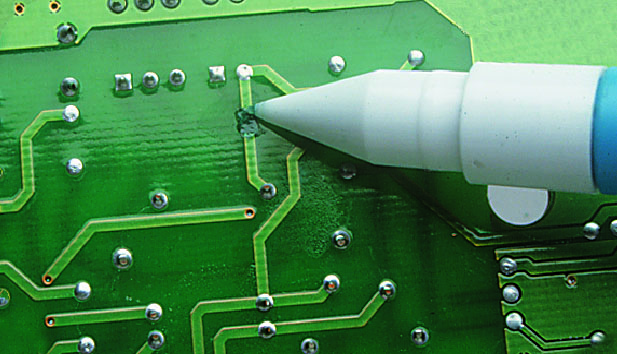
TraceTech Green Overcoat Pen (2509-GN) contains green acrylic conformal coating, which can insulate circuit board traces and components against high voltage arcing. It also provides excellent protection from moisture and fungus. Shake well, then press down the pen tip and gently squeeze the flexible barrel to dispense the overcoat material.
TraceTech No-Clean Flux Pen
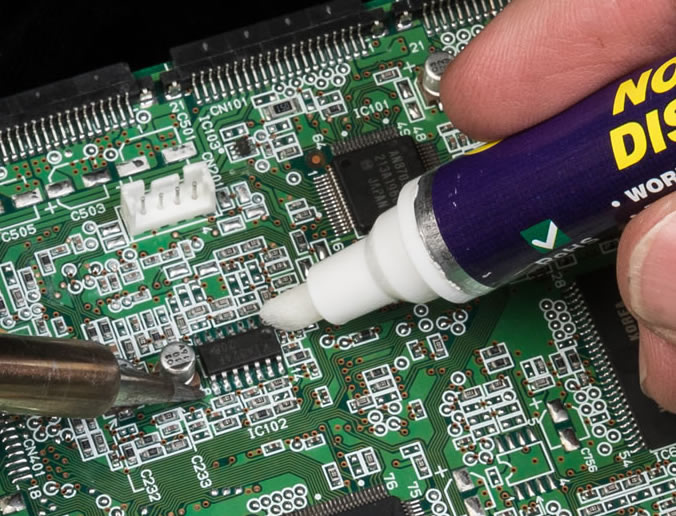
TraceTech No-Clean Flux Pen (2507-N) is formulated to perform at the elevated temperatures of lead-free soldering but is effective for tin-lead soldering as well. It's designed with a low surface tension to prevent bridging. Post-soldering cleaning is optional because the light residue left after soldering is barely noticeable, non-corrosive, and halide free.
Flux is needed to prevent oxidation that tends to form when hot metals come in contact with the air. During printed circuit board repair and soldering, it's common to see liquid flux from the wave soldering equipment poured into jars and applied with an acid brush. This procedure can result in the overapplication of flux, and trigger an additional cleaning step that might not otherwise be necessary.
TraceTech No-Clean Flux Pen is a valved, prefilled pen that avoids the mess and hassle involved in filling your own flux bottles. You just need to hold the pen vertically and briefly depress the tip in order to start the liquid flow. This will saturate the tip of the pen with flux. Draw flux on the area to be soldered. Gently press the tip again when more flux is needed to keep the tip damp with flux.
For more information, contact a Techspray application specialist at info@itwcce.com or 800-858-4043.